导出公钥
导出公钥文本并发送
-
进入 Kleopatra 证书管理界面,双击需要导出的公钥。
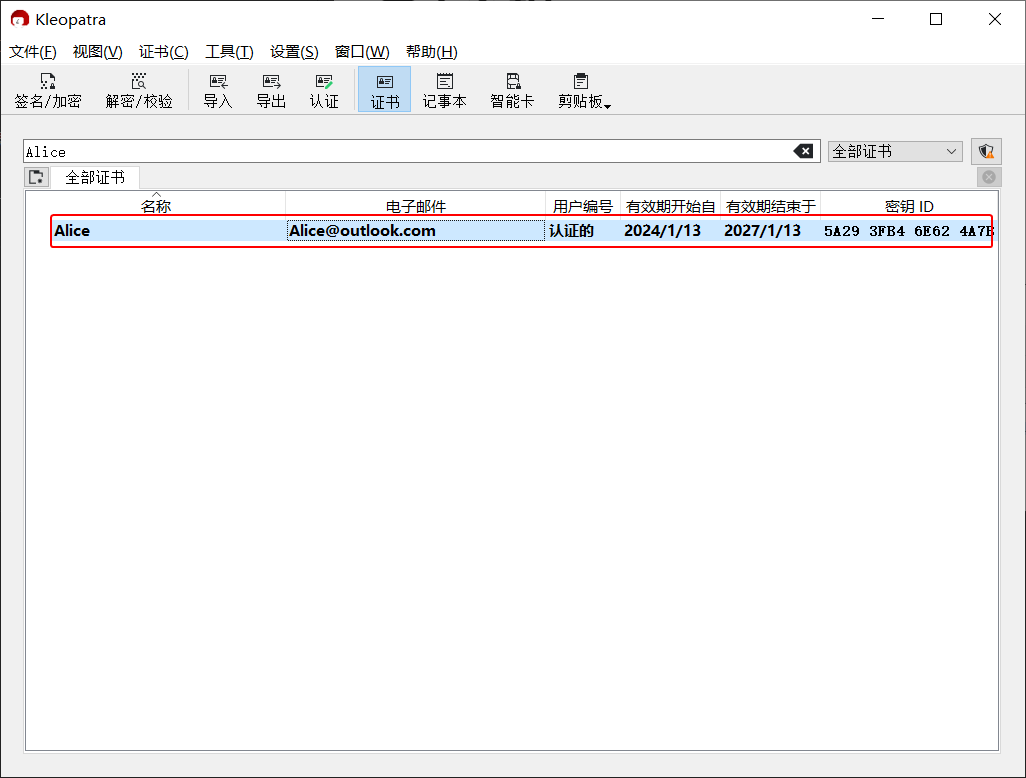
-
进入证书细节界面,将界面上的(公钥)指纹截图并发送给对方。
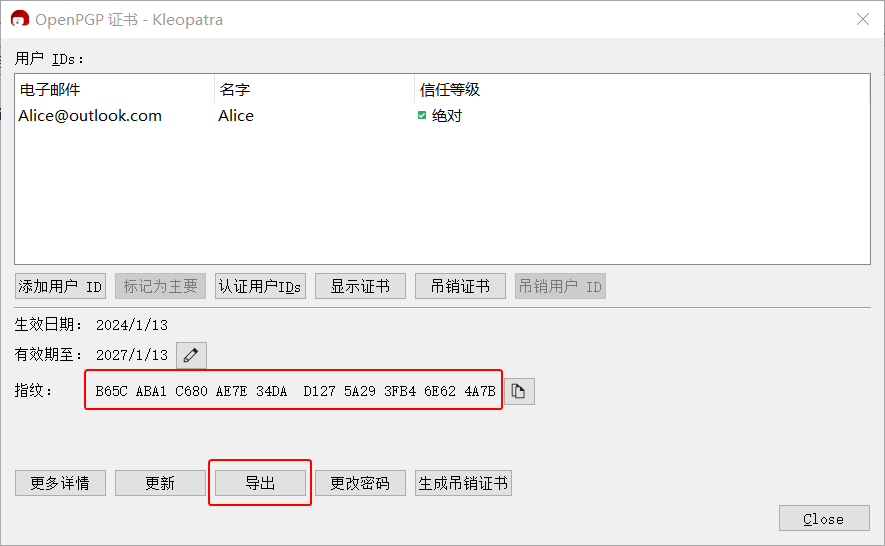
-
点击“导出”按钮。
-
将文本框中的公钥复制粘贴到 文本分享网站 上为其生成分享链接,然后将链接发送给对方。
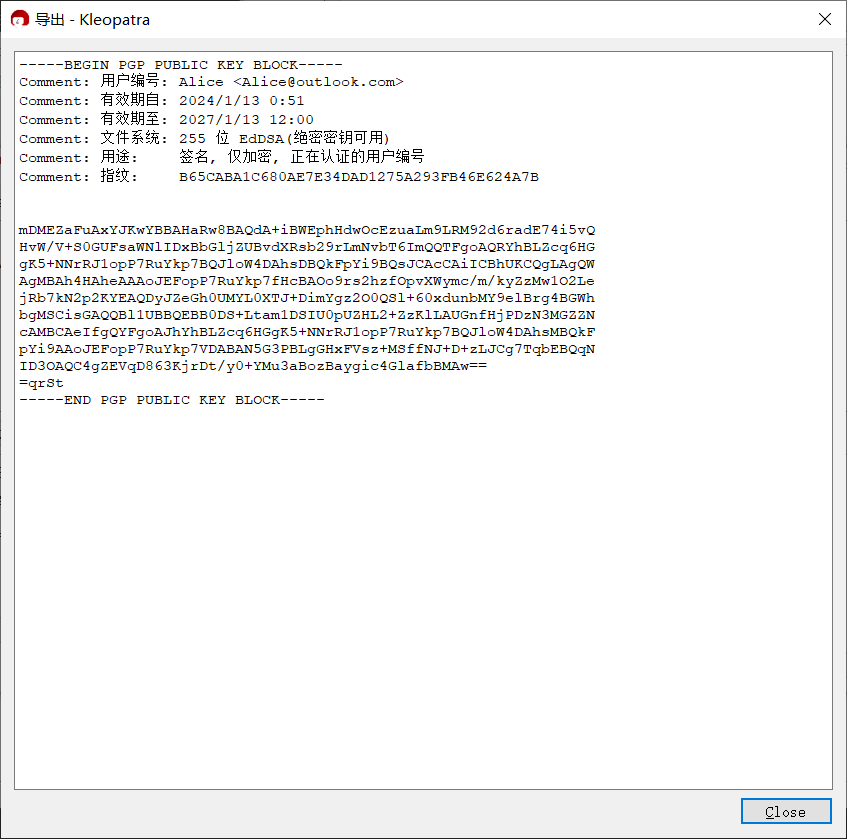
Press ← or → to navigate between chapters
Press S or / to search in the book
Press ? to show this help
Press Esc to hide this help